Youth Unleashed
Exploring the vibrant voices and trends shaping the youth culture today.
Coding Conundrums: Why Your Website Hates You
Uncover the secrets behind your website's glitches and learn why it might be sabotaging your success! Dive into the coding conundrums now!
Debugging Dilemmas: Common Coding Mistakes and How to Fix Them
Debugging dilemmas can often stem from common coding mistakes that developers encounter regularly. One prevalent issue is syntax errors, which can halt execution and confuse even seasoned programmers. These errors often arise from simple oversights, such as missing semicolons or mismatched parentheses. To fix them, carefully inspect your code line by line, and utilize integrated development environment (IDE) features that highlight syntax issues. Another frequent mistake involves incorrect variable scoping. When variables are not declared properly, it can lead to unexpected behavior. To resolve this, ensure that each variable is declared in the appropriate scope and follows consistent naming conventions.
Furthermore, developers frequently struggle with logical errors that can be elusive and challenging to detect. These errors occur when the code runs without crashing, but does not produce the intended result. To tackle these issues, employ debugging techniques such as using print statements or utilizing a debugger tool that allows step-by-step execution. Additionally, an often-overlooked mistake is neglecting to handle exceptions, which can lead to crashes in production. Implement robust error-handling mechanisms using try-catch blocks to gracefully manage potential issues within your code.
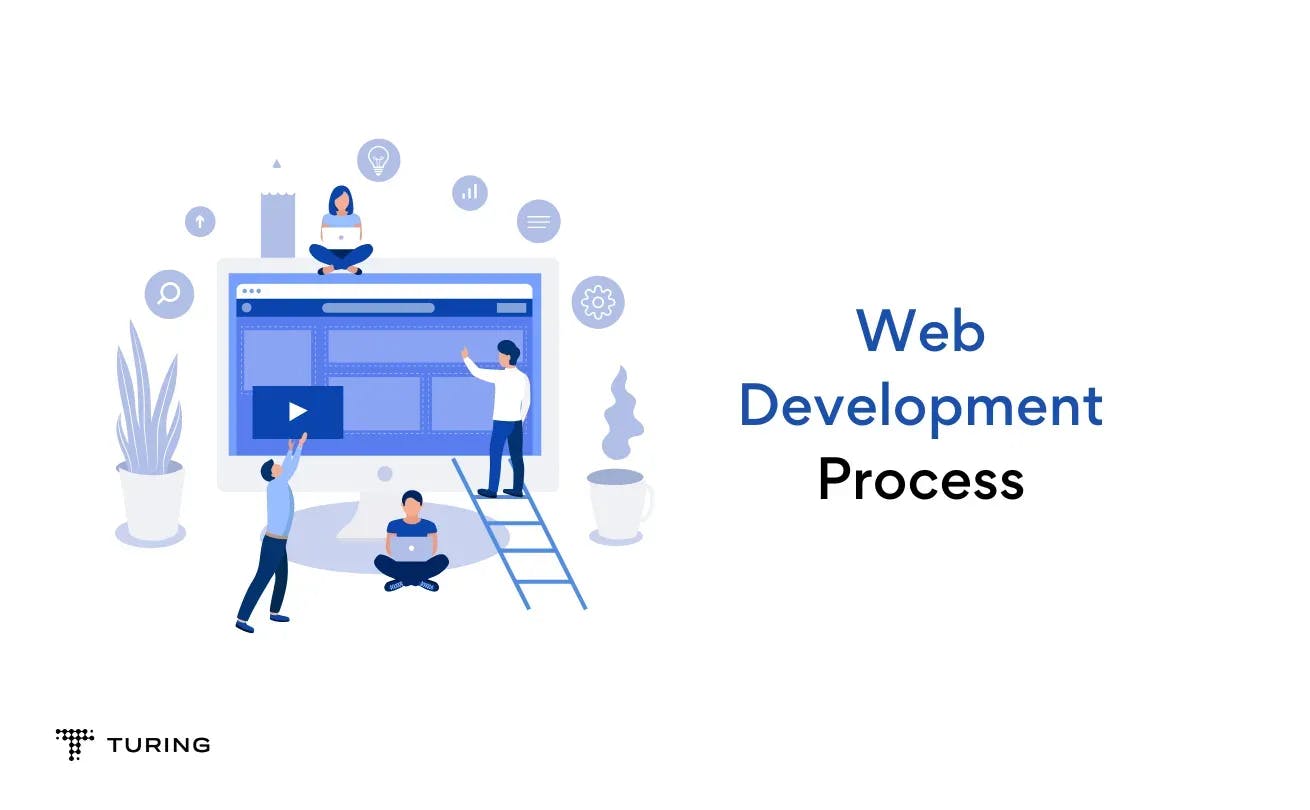
Understanding Your Website Errors: What They Mean and How to Resolve Them
Understanding website errors is crucial for maintaining a healthy online presence. When users encounter errors, it can lead to frustration and potentially drive them away from your site. Common errors include 404 Not Found, 500 Internal Server Error, and 403 Forbidden. Each of these errors serves a unique purpose and indicates different issues. For instance, a 404 error signifies that the requested page could not be found, which might be due to a broken link or an improperly entered URL. Resolving these errors quickly can enhance user experience and boost your site's SEO performance.
To effectively address these website errors, first, ascertain the type of error and its implications. For example, if you encounter a 500 Internal Server Error, it usually points to a problem on the server side. Here are some steps to resolve common errors:
- Check your URL for mistakes.
- Ensure that your server is running smoothly and not overloaded.
- Clear your browser cache and try reloading the page.
- Review your website's error logs for clues.
Why Is My Website Slow? A Deep Dive into Performance Pitfalls
A slow website can significantly impact user experience and search engine rankings, making it essential to understand the common reasons behind slow website performance. One major factor contributing to this issue is poor hosting. If your website is hosted on a shared server, resources can be limited, leading to slower load times, especially during peak traffic hours. Additionally, excessive use of large images, videos, or unoptimized files can clog your site, further hindering speed. It's crucial to assess your hosting provider and consider upgrading to dedicated or cloud hosting for improved performance.
Another critical aspect to evaluate is the website code and structure. Bloated HTML, CSS, and JavaScript can add unnecessary weight to your site, causing delays in loading times. To optimize this, consider minimizing and compressing your files, and implementing lazy loading techniques for images and videos. Moreover, the use of content delivery networks (CDNs) can expedite the delivery of your content by caching it in multiple locations worldwide, ensuring faster access for users. Addressing these performance pitfalls can lead to a noticeable improvement in your website speed.